WhatsApp Business Messaging Service for Customer Communication
Official, Secure & High-Delivery WhatsApp Messaging for Businesses

Why Choose a WhatsApp SMS Service Provider in India?
What is WhatsApp SMS Service?
WhatsApp SMS Service enables businesses to send messages directly to customers on WhatsApp instead of traditional SMS, using the official WhatsApp Business platform for secure and compliant communication.Regional Languages.
It allows companies to send promotional campaigns, transactional alerts, order updates, payment reminders, and OTP notifications—making it one of the most effective and trusted customer communication solutions in India.
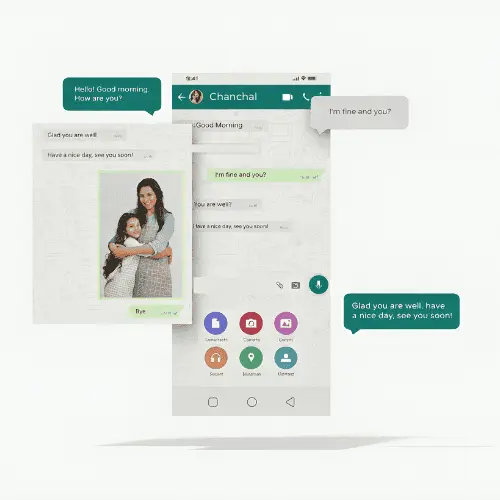
Key Features of WhatsApp SMS Service
Bulk WhatsApp Messaging
Send thousands of WhatsApp messages in minutes to your customer database.
Rich Media Support
Send rich media messages with images, videos, PDFs, links, and call-to-action buttons.
WhatsApp Automation
Automate replies using chatbots and predefined message flows.
API Integration
Easily integrate WhatsApp SMS Service with CRM, ERP, websites, and mobile apps for seamless communication and workflow automation.
Benefits of WhatsApp SMS Service for Business
Start Your WhatsApp Business Solution Today
Empower your business with a reliable WhatsApp Business solution built for seamless customer communication. Send instant messages, automate responses, boost engagement, and deliver exceptional customer experiences with ease.

















